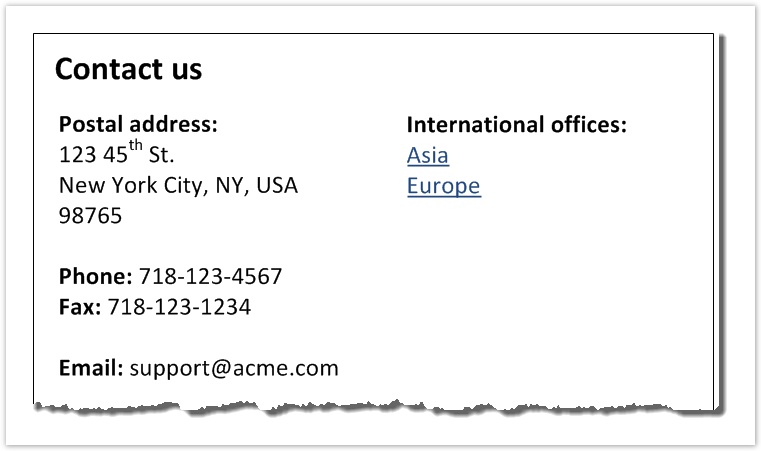Spotting missing content
Perhaps the most common mistake in tree preparation is omitting “hidden” content. This is caused by following the page titles of the site, instead of looking for logical chunks of content.
By “hidden”, we mean content that is on a site page, but doesn’t have a page of its own, so to speak. This most often happens on landing pages, where we talk about topic A on the page, then link to topics B and C a level below. Because A doesn’t have a page title of its own, it “disappears” from our tree, because we’ve been focusing on page titles.
For example, suppose we have a Contact Us section (and suppose we’ve decided to actually include it because its organization needs testing). On the website, the Contact Us page has the company’s main contact info (in New York City), and then links to subpages for Asia and Europe:
When we put this into a text tree, we get the following:
- Products
- Services
- Contact Us
- Asia
- Europe
Now, when the participant gets a task like “Call up the company at their headquarters”, they click Contact Us and see two choices – Asia or Europe.
What happened is that the “USA” content got lost under the Contact Us topic. Many tree-testing tools only let us choose an answer at the end of the tree (a so-called “leaf node”), so Contact Us would not be selectable. Even in tools that let us select “midway” topics, participants tend to focus on the “next” choices that appear – in this case, Asia and Europe.
Once we’ve spotted this type of implicit content, it’s usually easy to fix. In our example, we would add an explicit USA topic:
- Products
- Services
- Contact Us
- USA
- Asia
- Europe
Now the tree represents the logical chunks of content on the site, not just a list of page titles.
This is more of a problem with testing existing trees than with new trees that we create ourselves, because the existing trees are often extracted from a CMS, and they’re focused on pages and their titles. When we extract an existing tree from a CMS, we should take some time to compare the “page” tree with the actual content, especially the “hidden” content of landing pages.
Topics with only 1 subtopic
When we’re preparing our tree for testing, we must watch for topics that have a single subtopic. In most cases, this is a clue that some content is hiding there.
Suppose we have the following headings, taken from a power-company site:
- Understanding your bill
- Reading your meter
- Sending us your meter reading
- Moving house
- etc.
Clearly, there are two meter-related topics here – Reading your meter and Sending us your meter reading. The Reading your meter page contains text on how to read a meter, and adds a link to a subpage, Sending us your meter reading.
However, during tree testing, when the participant clicks Reading your meter, there is only a single subtopic to select, Sending us your meter reading. We need to add the “reading” content as a selectable item, like this:
- Understanding your bill
- Reading your meter
- How to read your meter
- Sending us your meter reading
- Moving house
- etc.
Sometimes, though, there really is only one piece of content in a section. For example, if a company only sells one product, their Products section may only have the one subtopic, so it makes sense that it’s the only selectable one in the Products subtree.
Next: Dealing with shortcuts and duplicated content
Copyright © 2016 Dave O'Brien
This guide is covered by a Creative Commons Attribution-NonCommercial-NoDerivatives 4.0 International License.