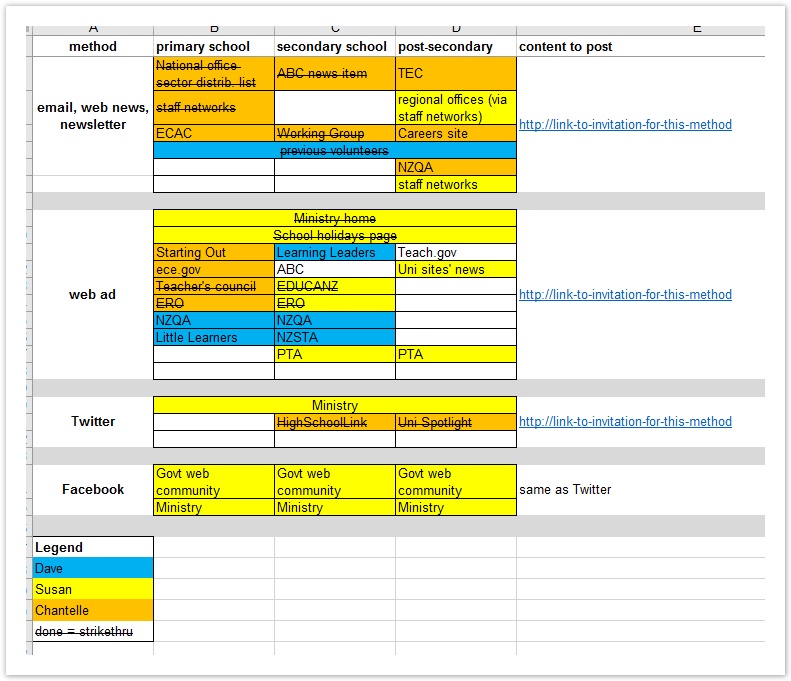...
Sometimes recruiting can get complicated. You may be targeting several different audiences, and you may be using several different media channels to reach each of them. Moreover, this work may be spread across several people on your team.
In cases like these, we’ve found it helpful to maintain an audience/channel spreadsheet:
- MinEdu "tree-test targets" matrix – anonymized?
- The audiences are listed as columns across the top.
- The channels are listed as rows down the left side.
- For each cell (a specific channel for a specific audience), we record the solution we’ll use.
- For a web ad, this would be the specific website (or web page) to place the ad on.
- For email, this would be the email list to send the invitation to.
- …and so on for each medium.
- For a web ad, this would be the specific website (or web page) to place the ad on.
- If we have several targets for a given medium (e.g. several websites for our web ad), we just insert extra rows as needed.
- We then color-code each cell to the person who will do it, with a legend at the bottom.
- As each person sends their recruiting invitation to that medium, they
strike offthe corresponding cell.
This makes it much easier to track the progress of our recruiting effort. We can see at a glance:
- Which audiences are using which channels
- Where the gaps are, in case we need to fill them
- Which invitations have not yet gone out.
- Excel template – audience/media tracking
Here's the Excel version, which you can customize as you see fit:
| View file | ||||
|---|---|---|---|---|
|
...
Next: Screening for specific participants
...