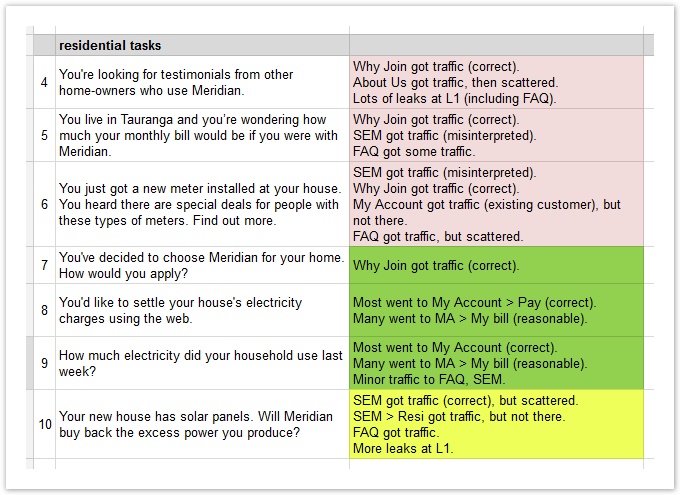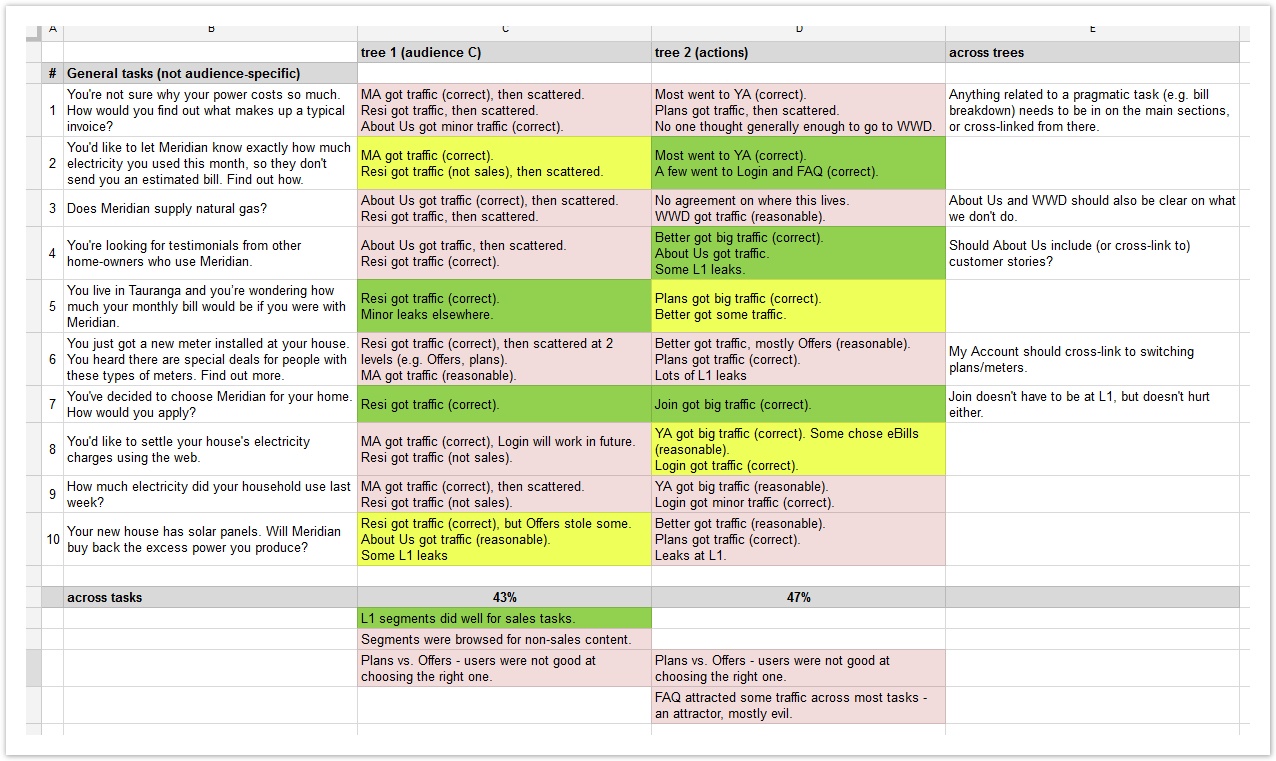...
The most obvious way to record findings is to print the results of each task and mark them up with a red pen, circling items of interest and jotting down findings (and follow-up questions) beside them:
- ss of each tool’s task output a printed pie tree with typical markups
This method is simple and direct, and can be cleaned up for a slide presentation later.
However, because the findings are scattered across disparate tasks, it’s a bit harder to pull together the big picture – that is, patterns that recur across tasks or across several trees. We So, we recommend that you:
- Do a first pass on a given tree, examining each task separately.
- Do a second pass on that tree to look for insights across tasks, and record these on a separate sheet.
- If you’re testing several trees, do a third pass to look for similarities and differences across all the trees.
...
Another way to recording findings is list the tasks down a column of a spreadsheet, then list your findings beside each task:
- ss of tasks from single tree
task. (The example below also uses color coding to indicate the task's success rate.)
This method really comes into its own when we compare several trees that we tested with the same (or very similar) tasks:
- We add added a column for the findings of each tree.
~ss - We add added a summary column on the right.
For each row (i.e. for each task), this lets us adding common findings across all trees.
~ss - We add summary rows at the bottom.
For each column (i.e. for each tree), we can add common findings across all tasks for that tree.
~ss
This gives us a matrix of trees vs. tasks, where all of our findings are in a single place, making it easier to see the bigger patterns. It’s also a compact way of coming back to our findings later:
- ss
.
Note that we’ve used a spreadsheet here, but we’ve also done this matrix using a whiteboard, adding each finding as a color-coded sticky note (where green is good, pink is bad, and yellow is neutral).
...