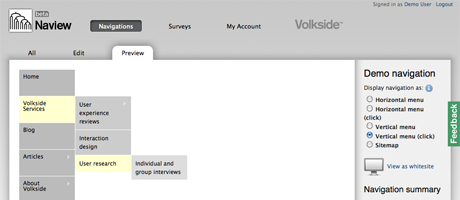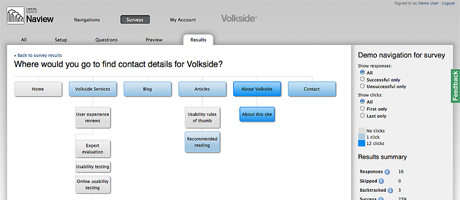| Table of Contents | ||
|---|---|---|
|
...
Navigation It's easy to confuse tree testing with navigation testing; both are dealing with how users move through a site by clicking on headings and menus.
But there's an important difference: tree testing evaluates the effectiveness of grouping and labelling, but without any spatial design or interaction design - just a plain drill-down textual tree.
Navigation testing, on the other hand, presents an actual (or simulated) user interface to our participants, which may include things like working menu bars, visually designed controls, and so on. In this case, we're testing not just the grouping and labelling, but also the menu design (in menu testing, below) or visual layout (in first-click testing).
Menu testing
...
Menu testing is similar to tree testing, in that we are typically modeling a top-down structure and using representative tasks to test its effectiveness with users.
Navigation testing is different, however, in that it presents actual dynamic menus to users, which may be more or less realistic depending on how your website's navigation works.
Naview
user
Naview is a menu-testing tool that lets us "design and build navigation prototypes and test navigation usability
...
".
First
- need content
Next: Testing search
...
First-click testing
First-click testing (sometimes just called "click testing") is a popular way to see where users click, given a screenshot and a specific task.
For example, here's a prototype sat-nav UI that underwent first-click testing:
When we asked participants to "visit friends at their new house on 23 Napier St for the first time", the "heat map" generated by the testing tool showed us where they clicked:
This is a quick way of testing various navigation elements - navigation bars, utility links, featured items, links in body content, and so on.
However, because we're just capturing a single click on a screenshot, we can't easily test more complicated interactions like multi-level menus.
Some first-click testing tools
- Chalkmark by Optimal Workshop
- Click Test by UsabilityHub
- First-click testing by Proven By Users
- Screenshot testing by UserZoom
- Usaura
Sequence testing
A sequence test extends the first-click test to handle subsequent clicks through a sequence of pages, to see where participants go when given a task. It seems best suited to "funnel" patterns such as a checkout sequence on a shopping site, but could be extended to cover general navigation by adding screenshots/links from across a website.
Navigation Test by UsabilityHub lets us link several screenshots together, define an end point, and see if and where participants stray off that path:
...
Next: Testing search