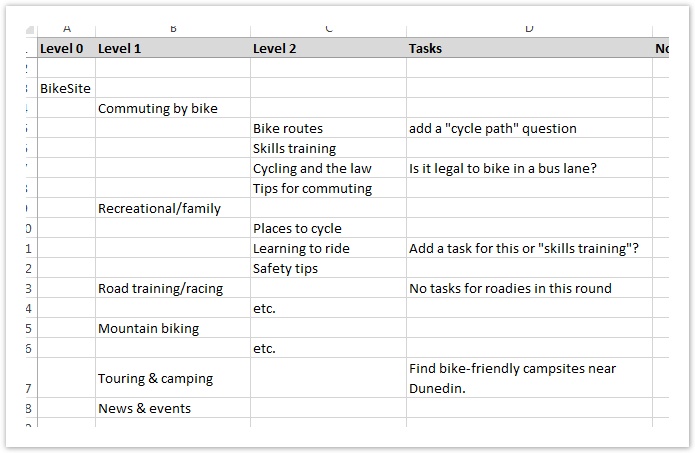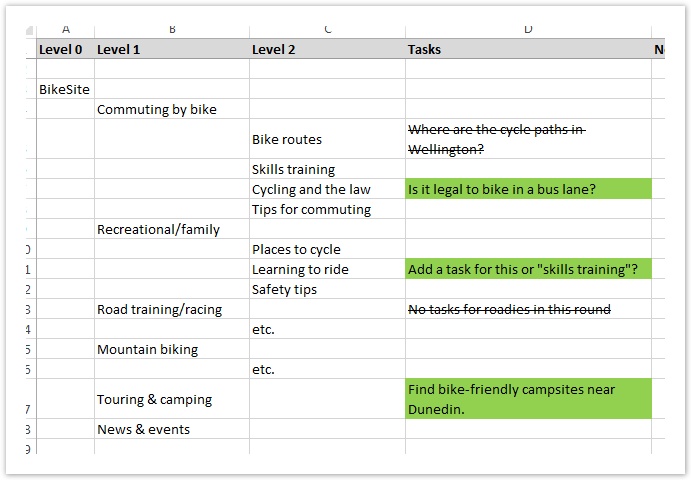| Table of Contents | ||
|---|---|---|
|
Collecting task ideas
As we come up with ideas for tasks, it’s important to track them against our tree. We The simplest way is to jot them down our task ideas in our spreadsheet, in the Task column:
In this first pass, just get all your ideas down the goal is to collect our ideas quickly.
- Don’t sweat the wording yet. At this stage, you’re we’re just compiling a list of task ideas, some of which you we won’t end up using. Trying to fine-tune wording now may be wasted effort, and it will slow you us down early in the process.
- Don’t worry about coverage yet. If you we come up with 5 task ideas for a single small area of your our site, that’s OK. It means you’ll we’ll have 5 candidates to choose from later when you’re we’re trimming your the task list. And if you we don’t have any ideas for a given section, that’s OK too – you’ll we’ll get a chance to fill that in when you we check task coverage later.
- Get everyone involved. If you’re we’re working with a team, split up we can distribute the work among you. That makes everything go faster, and gets everyone engaged with the testing. This is particularly easy if you we use a shared online spreadsheet.
Refining
yourour task list
After you’ve we’ve taken a first pass through your the tree, either by yourself ourselves or with others contributing too, you’ll we’ll likely come up with too many task ideas. This is a good thing, because you we can then refine your our task list down to a smaller number of focused items.
To pick the winners for your our task list, we look for:
- Tasks that test your our stated goals. When you we first planned your tree this test, you we wrote down the top things you we wanted to find out. How well does each task idea answer those questions for you?
- Tasks that are the most common, critical, and suspect. See Which tasks to include? earlier in this chapter.
- Tasks that provide good coverage for the parts of the tree that you we want to test. See Checking coverage below.
Be sure It's important for us to mark your our task ideas to show which are to be kept we're keeping and which are not to be usedwe're not. For example, you we could highlight the chosen ones in green, or you we could leave them unmarked and highlight the not-chosen ones in red. It doesn’t matter which method you we use, as long as you’re we’re consistent (and you we include a legend so that you and other others can understand your our method later.)
Using the spreadsheet method, we find it’s better to mark tasks as deleted (e.g. using strike-through or a red highlight) rather than delete them outright. That way, if we change our minds later, we can reinstate a task that we initially “crossed out”. In the example below, we’ve highlighted the chosen tasks in green and struck out the unchosen tasks:
| Anchor | ||||
|---|---|---|---|---|
|
When deciding which tasks to include, we also want to keep an eye on coverage - which parts of the tree we’re testing, and which we’re ignoring.
It’s not usually feasible to test every subtree of every section of the site, and usually it’s not necessary either. For example, if participants can find the specifications for product A in your our site (by looking in the Products section, say), it’s safe to assume that they can also find product B’s specs in the same section.
Once we’ve created tasks that cover the most common, critical, and contentious areas of the site, it’s a good idea to pull back and see which parts of the tree are covered too much or too little.
- If you we are using the spreadsheet method to refine your our tree and write your the tasks, checking task coverage is simply a matter of scrolling down the tree and looking for entries in the Task column. You We can see which sections of the tree are “covered” by tasks, and which aren’t.
- If your our tree-testing software checks coverage for youus, we can activate that feature and see where the gaps are.
If you we find gaps in coverage (and you we likely will), you we may want to change up your our tasks a bit:
- If a given section is particularly important to test, you we will want at least one task for it, and maybe even two. If you we add too many tasks to a given section, however, participants may “learn” that part of the tree better than they would during a real visit to the site, and skew your our results.
- If a section is not important to test (e.g. it worked well in the past, and you’re we’re not changing it now), it may be OK to have no tasks for it. Note, however, that if you we change the tree around it, this might affect how users then navigate this area of the site. If you we have any doubts about this, we should consider adding a task to make sure.
Keep in mind that some of your our tasks may have several correct answers in different parts of the site (or at least several places where you we suspect participants will look). If you’re we’re using a spreadsheet to track tasks, it’s often a good idea to copy your our task ideas into these alternate slots too. We typically use some kind of styling (e.g. italics) to indicate that these are references to a task mentioned elsewhere in the tree.
...