As mentioned earlier, we may want to control who gets to do our study (and who doesn’t).
The easiest case is that we’re happy to get results from anyone who visits the site (in the case of web ads) or anyone we’ve emailed (presuming that being on the email list is enough qualification in itself).
However, there will be times when we want to be picky – when we a particular subset of users (or don’t want them).
For example, if we’re testing a site structure for a bank’s online banking service, we probably want online-banking users. More specifically, we may want to exclude bank customers who have never used online banking and never intend to, since their answers would be irrelevant and could actually skew the results.
If we’re recruiting using a customer database, we may be able to filter the users down to those who have logged into online banking, say, once a month or more. That may be enough “screening” for us, so we can go ahead and run our study without more qualifying questions.
If we have email lists that are already separated into groups that meet our specifications (e.g. business customers vs. consumers), then the job is easy – we invite people from the appropriate list to the corresponding study.
However, because email invitations can get forwarded (beyond our control), we may still want to include a screening survey question in the tree test, just to make sure we’re getting the participants we intended.
But what if we’re using a web ad (which every site visitor sees) or we have a customer email list that doesn’t include enough data to filter the users the way we want? In these cases, we’ll need to explicitly ask each interested person if they meet our specifications.
There are several ways to do this screening:
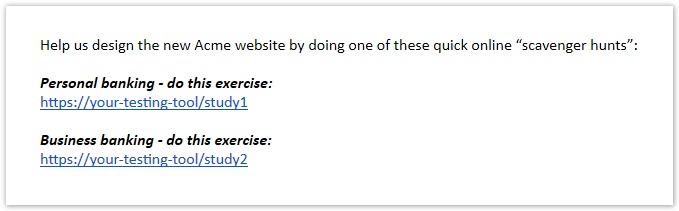
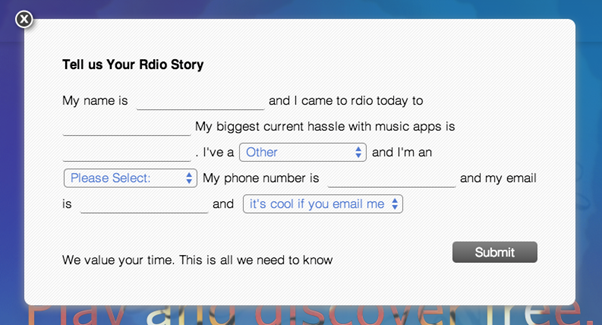
Next: Restricting access with a password