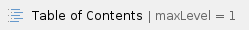
In many cases, the email summary described above may be enough for the project team to get on to the next steps in site design. In this (happy) case, we can move right on to Chapter 14 - Revising and retesting.
However, there are some situations where we must produce a more formal, substantial report on our tree-test results:
- We are working for a client who wants a formal deliverable.
- We are presenting to upper management.
- Our results will be handed off to another team who we won’t have a chance to brief.
In these cases, we will need to create a report that:
- Is clear to people who have not been involved in our study, and who may not know anything about tree testing (or even information architecture)
- Is detailed enough so that it can stand alone as documentation of our study.
Slide decks
If we’re presenting our results, a slide deck (using PowerPoint, Keynote, etc.) is the obvious way to go.
In our experience, slide decks may also be the best choice for reports that are distributed to stakeholders, because people are often more willing to flip through slides than they are to read a “document-style” report.
We also like slide decks because they force us to fit our results on a single slide at a time, which encourages graphics, simple tables, and bullets over long-form text. This can help stakeholders quickly understand the highlights instead of getting bogged down in details.
We typically include the following in our results slide deck:
- Background
A slide or two about the study – why we ran it, when, how many participants, etc.
- About tree testing
A slide or two about how tree testing works, from the participant’s point of view, and later during analysis.
- The tree(s)
We show an abbreviated summary of the tree(s) we tested (usually just the first and second levels) to give an idea of the various schemes we tried.
- What we looked for
A short list of the questions we asked ourselves while creating the trees and writing the tasks, and the issues that could be resolved by testing.
- Our findings and actions/recommendations
This is similar to what we sent earlier in our email summary, but we now have the room to add visuals (e.g. graphs from our tree-testing tool) and more details. Each task is typically a slide, with slides at the end for more general findings.
- Next steps
What we plan to do next, when it will happen, who will be involved, and when we plan to be “done” with the site tree.
- How to find out more
We wrap up by linking to more resources (e.g. the results in the tree-testing tool, our detailed working documents, etc.) and who to contact for more info.
Below is a PowerPoint deck with sample content. Feel free to customize it as needed:

Long-form documents
As consultants doing IA work for corporate and government clients, we traditionally wrote a formal report as part of our deliverables. Originally, this was a long-form document created in Word, InDesign, or other “document” software, and usually delivered as a PDF.
While our deliverables these days tend to be lighter-weight (such as the email summaries and slide decks described above), some clients still do ask for the “full Monty” report.
For tree testing, long-form reports contain everything a slide deck would (see above), but are also likely to add:
- More detailed discussion of each finding, and more detailed rationale for recommended actions.
- Summaries of related activities (e.g. card sorts and content audits we did beforehand, other up-front customer research), to add context.
- Anything else we think the reader will need to understand the tree-test results at both high and low levels.
Next: Passing along participant feedback