First, we need our tree in a form where we can easily work with it – typically, a simple text-document format on a computer. If we’re working with an online tree-testing tool, this will also let us easily copy our finalized tree into the tool later.
(While we can prepare our tree directly in the tree-testing tool, this is usually slower and fussier than working in a dedicated document app first.)
Some people use plain ASCII text files (e.g. tree1.txt), while others use a word processor (e.g. tree1.doc).
Regardless of the file format we use, each heading must be a separate line of text, and its level in the tree is shown by indenting with spaces or (even better) tabs:
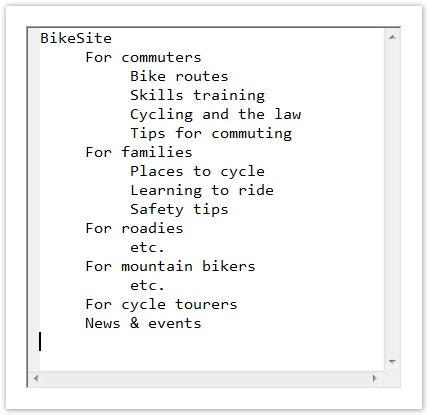
While either of these will work, we recommend using a spreadsheet instead, because:
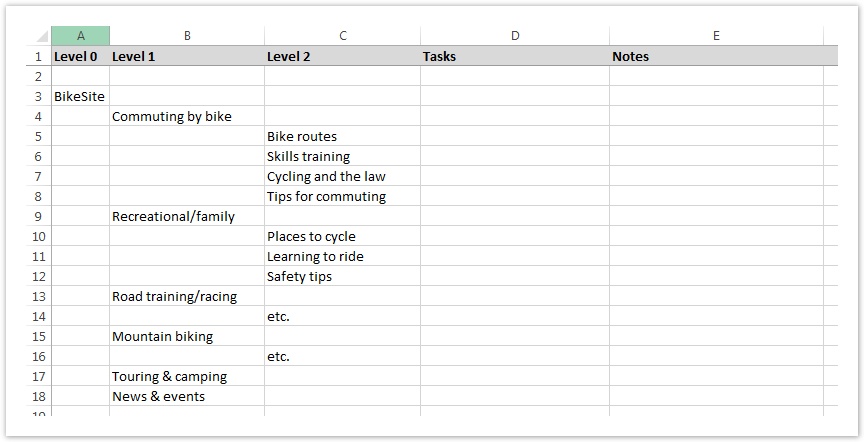
If we’re working alone, we usually just use our favorite spreadsheet program (e.g. Microsoft Excel, Apple Numbers, etc.).
However, if we’re collaborating with others, we highly recommend using a online spreadsheet (such as Google Sheets) that provides multi-user editing. This lets everyone stay current and contribute without having to email files around and manually consolidate changes later.
Here's an Excel template to get started:
A few notes about our spreadsheet template:
For the remainder of this guide, we’ll use the spreadsheet method, although these ideas should be easy to adapt to other methods as well.
If we’re dealing with a small tree, and we don’t already have it in a form that can easily be converted to a spreadsheet or text file, it’s sometimes easiest to just type it manually into our spreadsheet.
However, most tree testing is done on not-small sites, where findability becomes a real problem to solve. For these sites, typing the site structure manually is tedious. It’s usually better to find an existing map of the site and figure out how to convert it to the format we need.
To the best of our knowledge, there is no standard file format or schema for mapping site structures. (Even Google's sitemap file format does not include hierarchy information.) Because of this, importing our existing tree depends on where it’s coming from:
Whichever tool we use to create and edit our site tree, we want to make sure that it can eventually be imported easily and reliably into our tree-testing tool.
Luckily, the format itself only has 1 major rule: One heading per line
| Right | Wrong |
|---|---|
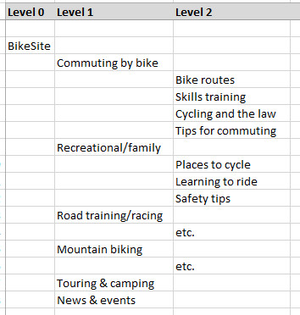 | 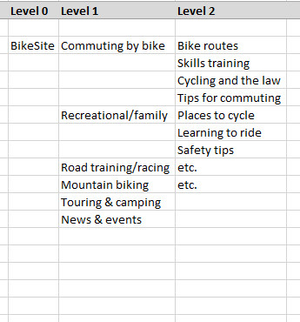 |
Many first-timers make the mistake of putting the first subheading of a section on the same line as the section's heading. This makes it harder to move around subheadings while we're revising, and may cause problems when importing to our tree-testing app.
Importing the tree can save a lot of typing, but it’s not a silver bullet. We’ll still need to check our tree for link-name discrepancies and for problematic or missing content, which we describe in the remainder of this chapter.
Next: Which part of the tree?