Most tools let us add survey questions to our tree test. This can help us in several ways:
Our tree-testing tool may provide the ability to screen participants based on their answers to opening questions: if they answer “correctly”, they are allowed to proceed with the test; if they don’t, they are politely dismissed.
If the tool doesn’t provide this option, there are other ways of screening participants – see Screening for specific participants in Chapter 9.
Probably the most useful way to use survey questions is for filtering results later so we can compare between groups of participants.
For example, if we post a web ad on our site that asks visitors to do a tree test, we may want to find out if return visitors do better than first-time visitors (presumably because they’re already familiar with our site’s structure). If we add a survey question that asks them “Is this your first visit to our site?”, we can later split up the results into two groups (yes and no) and see if and where their results differ.
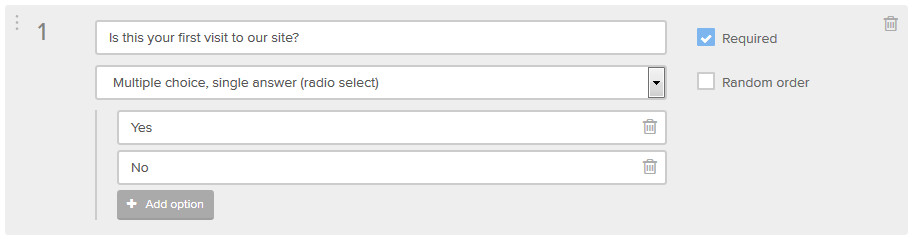
Note that we do need to plan our questions carefully to make sure we’re getting the splits we want to compare.
Good user experience depends on knowing who our users are and what makes them tick. That means that every chance we get to learn from users, we should be trying to fill gaps in what we know about them, and continually asking new questions to guide our designs.
The main purpose of a tree test, of course, is to test the tree we’ve come up with, before we build the site. However, because tree tests are very brief (typically about 5 minutes), we also have a chance to ask a few fill-in-the-gap questions.
Most tree-testing tools let us add survey questions to our tree test. But before we jump in and add a whole slew of research questions, however, consider the following:
We recommend keeping the total number of questions to 5 or less. Because we usually ask some data-filtering questions to help our analysis, this leaves us room to ask 2-3 general research questions at most.
If there are 5 or 10 (or more) questions that we really want answers to, we should consider creating a proper online survey to run separately from our tree test. We will be happier with the features offered by a full-on survey tool, and our participants will not feel like they’ve been tricked into doing more work than they signed up for.
In most online studies, we do not need to know the individual identities of our participants. As long as they are part of our target audience, we’re simply grateful that they take the time to help us with our research.
There are cases, however, where we do need to know participants’ identities. For example, we will need their contact info if:
There are cases where we need to know exactly which participants have completed the tree test. For example:
In this case, we'll need a mandatory question that asks for a unique identifier from each participant:
In most of the studies we run, we don't really need the contact info of every participant.
In most cases, we typically just ask for an email address because it’s easy (one field that they type all the time) and pretty much everyone has one.
Whether they want to give us their email address is another matter, so we need to be polite about it:
Your email address (optional - only used for the prize draw, or if you asked to be notified about future research. No spam!)
Unmoderated online studies are great because they can collect data for us 24/7, but that also means that we lose the ability to converse with users directly.
One way to get part of that benefit is to give participants an optional “comments” field where they can give feedback, ask questions, offer suggestions, and so on. It’s pretty much guaranteed that we’ll get a few snarky comments, but we’re also likely to get a few gems that give us additional insight into how our users think.
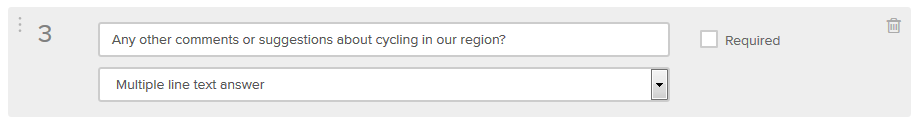
If we want to extend the conversation, we can also can ask participants if it’s OK to contact them to follow up on their test results and comments. We’ve got some of our most useful insights from talking to participants who were very critical in their feedback during the test; these are users who are typically very invested in the product/website we’re testing, and they’re pleasantly surprised to be contacted by a real person who wants to hear more about their needs and issues.
If we’re running a tree test, it’s unlikely to be the only research we’re doing for our project. And participants can be hard to come by, so why not have one study help the next one?
We often finish our survey questions with an invitation to do future studies about this product/website. It usually looks like this:
To improve the Acme website, we're doing more studies like this over the next few months. Would you like to be notified to help us out?
In our experience, a lot of people are willing; we typically get a “yes” response rate of 40-60%.
Note that we’ll need contact info for these people (usually an email address), so we can notify them when our next study is open for business. If we already asked them for an email address for a prize draw, we just use that instead of asking for it again.
Some tree-testing tools let us decide when the survey questions will be presented – before the tree test, after, or some of each.
We need to be careful about asking questions before we present the tasks. Our questions (and any multiple-choice answers we supply) can give away information about the structure of the tree or the terminology we're using in it.
Even if our questions don't explicitly give anything away, they may still have a "priming" effect on the participant, by putting them into a particular mindset before they try the tasks.
In most cases, it’s best to ask survey questions after the tasks, because they won’t affect the tree test itself. While most questions won’t skew the results much, it’s best to be safe.
Next: Choosing a visual look