Besides organization, the other IA element that tree tests focus on is labelling - the specific words we use in our headings.
When we run a tree test, we are seeing the interaction of these two factors:
| Organization | If a user can't navigate down to the right heading, it doesn't matter how hard we worked to make that heading clear. |
|---|---|
| Labelling | If a user doesn't understand a certain heading, they're unlikely to click on it to see its subheadings |
Some labels are dead easy to create, while others seem to get harder the more we tinker with them. What is it that makes one label better than another?
Below are some principles and tips to create effective headings.
The most important thing we can do when phrasing headings (and content in general) is to use the same terms that our audience uses themselves.
For example, if we create a section called Contingency planning, and our audience generally has a high-school education, we should replace it with a more understandable term like Emergencies.
Note that "speaking the user's language" is not the same thing as the common advice to "avoid jargon". If our audience regularly uses jargon themselves (for example, programmers who are comfortable with terms like AJAX and hypervisor), then we should consider using those terms in our headings and our content. While jargon is often opaque for outsiders, it is efficient and precise for insiders.
Consider the following example from a bus website:

If we're not sure which terms our audience uses, there are several ways to find out:
Organizations love to come up with catchy or cute names for their products or services. And this is not limited to commercial products; government agencies also have a long history of creating programmes with catchy "marketing-speak" names, such as StudyLink (for student loans) and Keeping Connected (a transport portal).
The problem here is that while the organization knows what these labels mean, it often assumes (wrongly) that its users know too.
Brand names used by themselves in headings can cause the following issues:
In addition to being understandable, effective headings are also unambiguous - users should not be asking which of several meanings might apply.
For example, this healthcare site has a section for medical professionals, which they label Providers...

...but tree testing and usability testing showed that other audiences (such as businesses) also considered themselves to be "providers", causing some hesitation in choosing the right section.
Changing this label to Medical Providers solves that problem, but introduces another, because Medical Providers might be interpreted by patients as offering a list of medical providers to contact.
Using a term like For Medical Providers is clearer, but alas, this may be too long for the space available - see Balance brevity with clarity below.
Users typically encounter several headings at a time, and need to be able to successfully choose between them.
That's why it's critical that we make our headings easily distinguishable from each other.
For example, if we have a FAQ heading, most audiences will know that it leads to a page of frequently asked questions. By itself, it's a clear heading. If, however, we group it with other headings like those shown below...
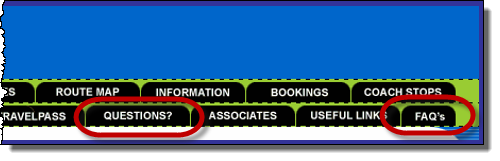
...now it becomes much harder to decide where to go if we have questions.
We should be as specific as possible when writing a heading. This helps prevents misunderstanding, and makes headings more distinguishable from each other (see above).
For example, the bus website mentioned above has an Information tab. If we asked 5 different people what that tab contained, we would likely get 5 different answers:
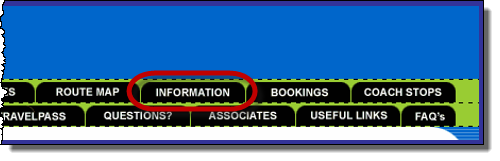
Writing a vague heading can also create an evil attractor - a link that lures clicks when we don't want it to.
In Discovering evil attractors in Chapter 12, we see that a consumer-review website tried a Personal subheading in their Appliance section. In tree testing, participants mistakenly chose it as the answer for a wide variety of unrelated tasks. When they made it more specific (changing Personal to Persona Care), the problem went away.
It also helps to make headings easy to skim, by putting the most important differentiating words up front.
For example, this list of headings is typical, but not very scannable:
Usability guru Jakob Nielsen calls this "Starting with blah-blah and deferring the information-carrying text to the end".
We can easily make this list more scannable by front-loading the headings, like this:
For more on front-loading headings and links, see Nielsen's oft-cited article.
One conundrum that we encounter when writing headings is the tug of war between:
There's no magic answer here. Some headings are very clear using a single short word (e.g. Clearance in a shopping site), while others require a lengthier phrase (e.g. For Medical Providers in a healthcare site), and may still not be as clear as we would like.
When writing headings that will be space-constrained (such as the headings in a horizontal nav bar), it's a good idea to lay them out roughly before we tree-test them. The layout can be quick and dirty, using paper and pen, or a mock layout in a drawing app like PowerPoint. We can then determine if we need to shorten the headings. This prevents us from tree-testing a verbose tree and later having to trim it down for the actual website, because shortening our carefully crafted headings is likely to change their effectiveness.
We sometimes encounter two topics that are intertwined, to the extent that it doesn't make sense to separate them, but it's also hard to think of an overall word for them.
For example, a city-council website may have content about city parks, sports fields, and play areas, that they want to put in a single section of the site:
This tactic - taking the best descriptors of each topic and combining them - can be a very effective way of combining overlapping content without having to "invent" some abstract word that hurts findability.
Consider an organization that publishes position papers and monthly bulletins. They want to combine these in a single section, but what to call this section?
Next: Team-sourcing ideas