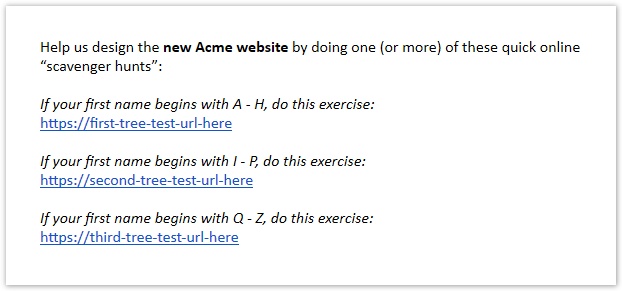...
We usually do this by asking participants to choose the link that corresponds with the first letter of their first name. If we are running 3 tests, for example, the first link is A – IH, the second is J I – P, and the third is R Q – Z:
- ss from MoE, etc.
If we want a weighted split (e.g. 70/30) for some reason, we can adjust the letter ranges accordingly. Midway through the test run, if we notice that we’re not getting enough people on test 3 (for example), we can expand its letter range to help it catch up.
...
Here’s how it looks in a web ad’s explanation page:
...
…and here’s Here’s the JavaScript code for the link. This should work in all modern browsers:
| Code Block | ||
|---|---|---|
| ||
~code that auto-adjusts to an arbitrary # of supplied URLs |
Here is an vanilla web page with the code included. Feel free to customise this as you see fit:
- web page with embedded Javascript function
This works well in an explanation page on your website (that your web ad would direct to), but it may not work reliably in email invitations because some email clients might disallow JavaScript in incoming messages. ~check this
...