The way we organize a site depends, obviously, on its content. But our site is probably similar to others already out there. Here are some of the most common ways that websites are structurally grouped:
By topic
Topic-based navigation is very common at level 1 and 2, where the content varies widely and it’s critical to get the user to the right section before they can start their task.
By activity
Grouping content by activities and tasks is common on lower levels of many websites. It takes advantage of the fact that most users arrive with a specific task in mind:
Note that activity groups often resemble audiences and roles; sometimes it is just a question of labeling.
Note also that activities often mix well with topics (see above). Consistency is less important here than effectiveness.
By audience or role
When a site caters to several audiences, and the content is different for each, this is a popular choice. For example, a bank may divide its site into sections for personal banking, small business, large corporations, and so on.
Sometimes the role is age-based, such as this example from the NZ Ministry of Education:
Usability guru Jakob Nielsen warns about the problems with audience-based navigation, but if done properly, it can be effective.
By brand
On shopping sites, dividing the content by brand is sometimes used as primary navigation, but more often used in a secondary role or as an alternate way to filter:
By geography
Where content varies largely by region, it may be a good idea to divide content this way. However, this does assume the user knows the regions by name, and it also means grappling with geographical boundaries and content that does not fit into a specific region.
By internal department
Grouping content by internal parts of an organization (e.g. Human Resources, Finance, IT, etc.) is common in intranets, but is usually not a good idea for public-facing websites (where site visitors may not understand (or care about) the organization’s internal structure).
By format
Some sites offer sections devoted to certain formats, such as documents (often PDFs), videos, or picture galleries, often using their own jargon (where, for example, "papers" are PDFs, "guides" are HTML, and "tutorials" are video).
This can make things hard to find, because a site visitor with a task in mind may not know which format the site has used for that information.
For example, if we’re at the Home Depot site looking for help on patching a roof, do we try “Project guides”, “How-to advice”, or “How-to videos”?
Next: Combining and flipping schemes
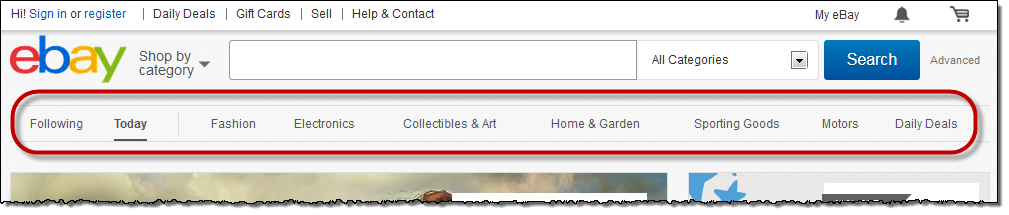
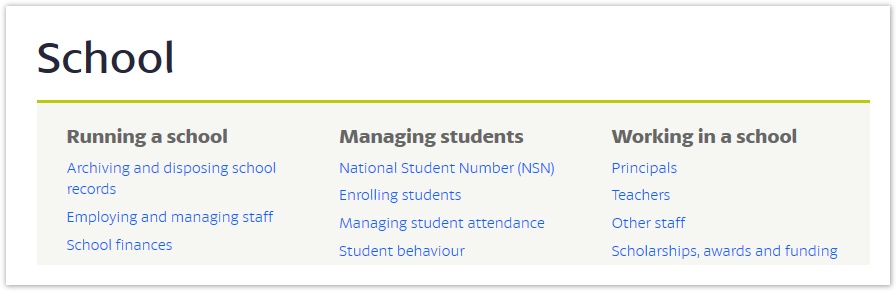
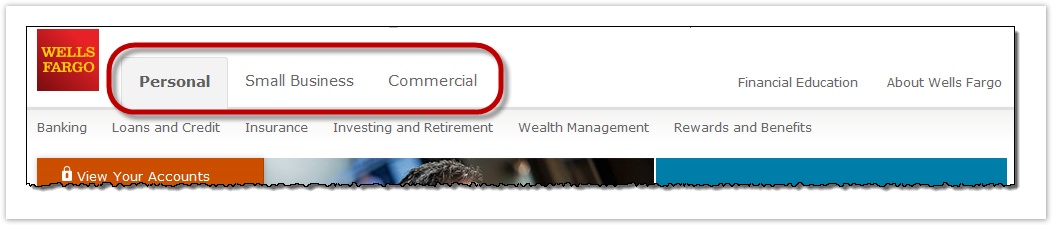
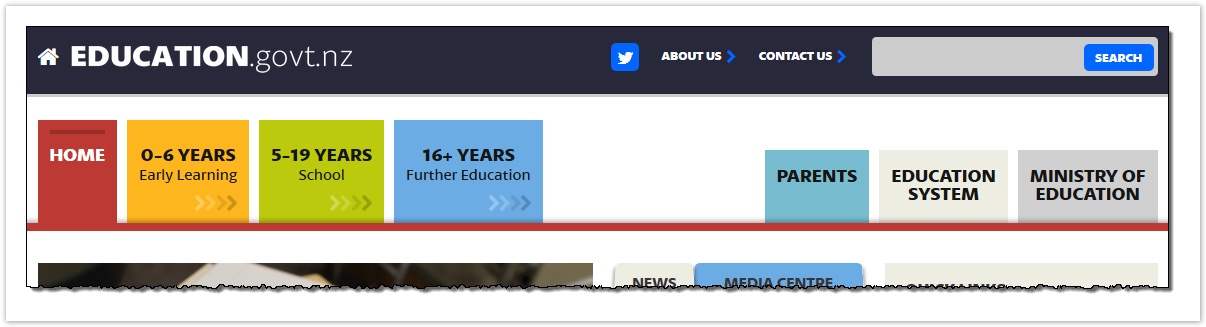

Add Comment