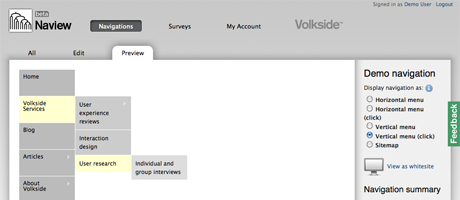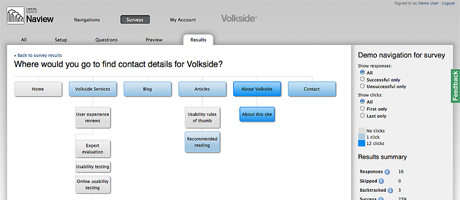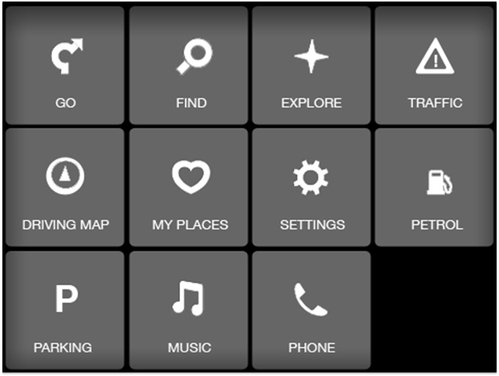Navigation testing is different, however, in that it presents actual dynamic menus to users, which may be more or less realistic depending on how your website's navigation works.
Menu testing
Menu testing is similar to tree testing, in that we are typically modeling a top-down structure and using representative tasks to test its effectiveness with users.
Naview is a menu-testing tool that lets us "design and build navigation prototypes and test navigation usability".
First-click testing
First-click testing (sometimes just called "click testing") is a popular way to see where users click, given a screenshot and a specific task.
For example, here's a prototype sat-nav UI that underwent first-click testing:
When we asked participants to "visit friends at their new house on 23 Napier St for the first time", the "heat map" generated by the testing tool showed us where they clicked:
This is a quick way of testing various navigation elements - navigation bars, utility links, featured items, links in body content, and so on.
However, because we're just capturing a single click on a screenshot, we can't easily test more complicated interactions like multi-level menus.
First-click testing tools include:
- Chalkmark by Optimal Workshop
- Click Test by UsabilityHub
- Screenshot testing by UserZoom
Next: Testing search