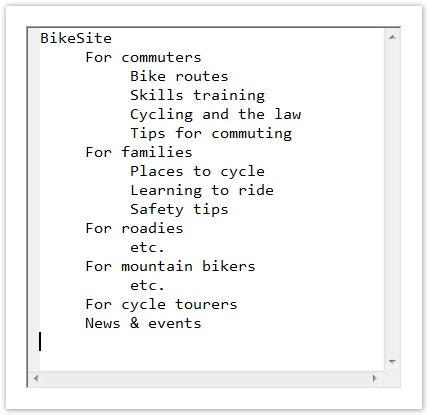...
Some people use plain ASCII text files (e.g. tree1.txt), while others use a word processor (e.g. tree1.doc). Each heading is a separate line of text, and its level in the tree is shown by indenting with spaces or (even better) tabs:
Using a spreadsheet
While either of these will work, we recommend using a spreadsheet instead, because:
...
For the remainder of this book, we’ll use the spreadsheet method, although these ideas should be easy to adapt to other methods as well.
Sourcing the tree
If you’re dealing with a small tree, and you don’t already have it in a form that can easily be converted to a spreadsheet or text file, it’s sometimes easiest to just type it manually into your spreadsheet.
However, most tree testing is done on not-small sites, where findability becomes a real problem to solve. For these sites, typing the site structure manually is tedious. It’s usually better to find an existing map of the site and figure out how to convert it to the format you need.
To the best of our knowledge, there is no standard file format or schema for mapping site structures, so importing your existing tree depends on where it’s coming from:
- If you’re using a Content Management System (CMS), there is usually a way to dump the site structure to a file – ideally to a spreadsheet or CSV file, but even a plain text file is better than starting from scratch. From there, you should be able to copy/paste the content into your spreadsheet and massage it into shape. ~check against actual site, because sometimes the menu structure and the CMS structure differ. ~prefer menu labeling to page titles, because menus are what users see as they navigate
- Many designers model their site trees using mind-mapping software (Mindjet, FreeMind, etc.) because of its ability to quickly visualize a hierarchy. Like CMSs, these programs typically provide a way to export the map to a text file of some description and copy/paste from there.
- ~other sources to import from?
Using the right format
- single heading per line - show right and wrong examples
...
Next: Getting your tree into a spreadsheet
Importing the tree will save you a lot of typing, but it’s not a silver bullet. You’ll still need to check your tree for link-name discrepancies and for problematic or missing content, which we describe in the remainder of this chapter.
...
Next: Which part of the tree?